PART 2: Roku & Amazon Fire TV
Roku & Amazon Fire TV: Platform-Specific Technical Requirements for FAST Success
Roku and Amazon Fire TV collectively command more than 60% of the streaming device market in North America, making them absolutely essential platforms for any serious FAST channel strategy. Whilst these platforms share similar baseline technical requirements covered in Part 1 of this series, each implements unique specifications, certification processes, and optimisation opportunities that directly impact your channel’s performance and revenue potential.
Understanding these platform-specific requirements prevents costly mistakes during submission and enables optimisations that improve viewer experience and advertising yield. Publishers who treat Roku and Fire TV as interchangeable platforms consistently encounter avoidable technical issues, whilst those who respect each ecosystem’s unique characteristics launch faster and perform better.
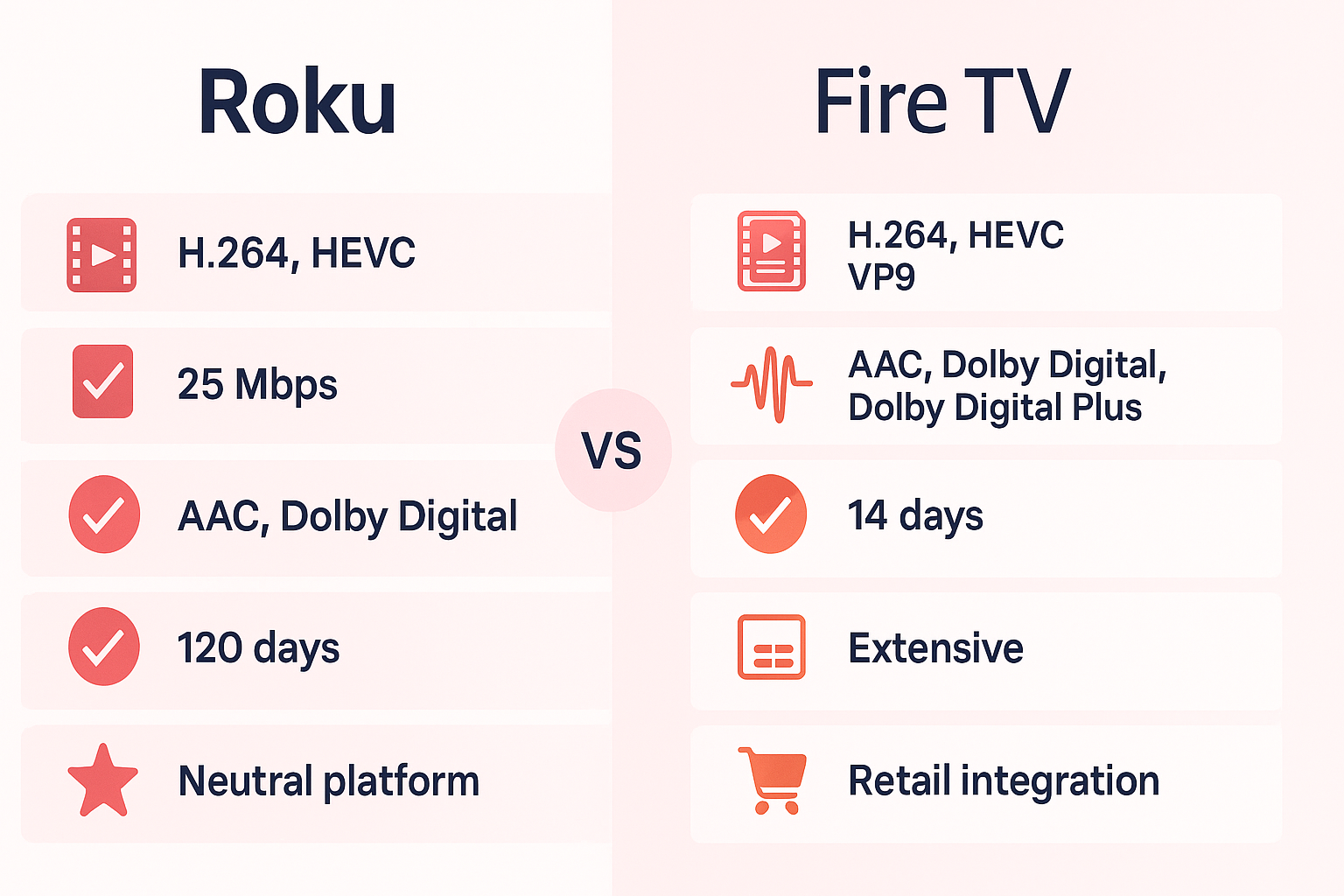
Roku Channel Specifications: The Details That Matter
Roku’s technical requirements balance accessibility for budget devices with support for premium 4K experiences (https://developer.roku.com/docs/developer-program/getting-started/roku-dev-prog.md). The platform officially supports H.264, HEVC, and VP9 video codecs, though H.264 remains the safest choice for broad device compatibility. Publishers targeting Roku’s entire device ecosystem—including older Roku Express and Streaming Stick models—should prioritise H.264 encoding to ensure consistent playback performance.
The platform’s bitrate recommendations prove more conservative than many publishers expect. Roku suggests a range of 400 Kbps to 4.0 Mbps for typical streaming applications, with USB playback limited to 8.0 Mbps maximum (https://sdkdocs-archive.roku.com/Audio-and-Video-Support_3737490.html). These constraints reflect Roku’s focus on reliable playback across varying network conditions rather than pushing absolute quality limits. Publishers should respect these boundaries—exceeding them triggers buffering issues on popular device models and creates poor viewer experiences that damage channel reputation.
Segment duration requirements differ subtly from other platforms. Roku recommends segments under 10 seconds for VOD content and under 5 seconds for live streams, with all segments starting with IDR frames and aligning across bitrate variants. This alignment ensures smooth quality transitions during adaptive bitrate switching, preventing momentary freezes or artefacts when the player adapts to changing network conditions.
Roku’s Audio Ecosystem and Dolby Requirements
Roku’s audio support varies dramatically across device tiers, creating complexity for publishers with multichannel audio content. Roku TVs, Roku 4, and Roku Ultra set-top boxes provide full multichannel AAC decode to PCM stereo, whilst other models rely on audio passthrough to connected receivers or televisions. This fragmentation requires careful planning—always provide a stereo AAC fallback track alongside any multichannel audio to ensure all Roku users can hear your content.
Dolby Digital Plus (E-AC3) represents the preferred format for multichannel audio on Roku’s premium devices (https://sdkdocs-archive.roku.com/Audio-and-Video-Support_3737490.html). Roku Ultra supports advanced Dolby technologies including Dolby Atmos and System Sound Mixing (MS12), though few FAST channels currently implement these premium audio features. Publishers with high-value content libraries should consider Dolby encoding as a differentiation strategy—superior audio quality creates perceived value that justifies ad rates and improves viewer retention.
The Roku Ultra introduced notable audio capability shifts. The 4660X model, despite being recent hardware, cannot decode AC3 (standard Dolby Digital), requiring passthrough to external devices. This quirk catches many publishers off guard during quality assurance testing—verify your audio implementation on multiple Roku device models, not just the latest Ultra hardware, to avoid compatibility surprises after channel launch.
Roku’s Metadata and Content Classification
Roku’s content metadata system extends beyond basic programme information to influence how the platform’s operating system handles your content (https://developer.roku.com/docs/developer-program/getting-started/architecture/content-metadata.md). The contentClassifier attribute tells Roku TVs which picture and sound modes to apply automatically, improving viewer experience without manual adjustment. Proper classification between action, sports, comedy, and other genres optimises playback quality—the platform adjusts sharpness, contrast, and audio processing based on your metadata.
The StreamFormat parameter determines how Roku’s video player interprets your content delivery. Specify “hls” explicitly for HTTP Live Streaming content—the platform supports multiple streaming formats, and ambiguous configuration can trigger unexpected playback behaviour. Similarly, the switchingStrategy parameter controls adaptive bitrate behaviour, with “full-adaptation” enabling Roku’s full quality-switching capability based on available bandwidth.
CDN configuration metadata proves particularly valuable for channels experiencing high traffic. The CdnConfig attribute enables load balancing and failover configuration, helping maintain service reliability during traffic spikes. Publishers launching channels with significant promotional support should implement proper CDN metadata from day one—reactive configuration after experiencing outages creates poor first impressions that damage long-term channel viability.
Amazon Fire TV Technical Architecture
Amazon Fire TV devices implement different technical constraints than Roku, reflecting Amazon’s focus on premium content experiences and advertising capabilities (https://developer.amazon.com/docs/fire-tv/system-xray-developer-tools.html). Fire TV’s hardware specifications generally exceed Roku’s budget models, enabling more aggressive bitrate targets and quality settings. However, this power comes with expectations—viewers using Fire TV expect premium video quality, and channels that fail to deliver face harsh viewer feedback and algorithm penalties.
Fire TV’s DRM requirements prove more stringent than Roku’s, particularly for premium content. The platform supports multiple DRM systems including PlayReady and Widevine, with specific implementation requirements depending on your content licensing agreements. Publishers with studio-licensed content must navigate these DRM specifications carefully—improper implementation can prevent playback entirely or trigger compliance reviews from content licensors.
The platform’s advertising integration differs fundamentally from Roku’s approach. Fire TV employs Amazon’s Transparent Ad Marketplace (TAM) for ad delivery and measurement, creating unique technical requirements for ad insertion and tracking. Publishers must implement Amazon’s specific advertising APIs and tracking pixels to access Fire TV’s programmatic advertising demand, which typically yields higher CPMs than standard VAST implementations due to Amazon’s first-party shopper data.
Fire TV’s Alexa Integration Requirements
Voice search functionality represents a key Fire TV differentiator, and supporting Alexa integration requires specific metadata structures and content organisation (https://developer.amazon.com/docs/fire-tv/catalog/launcher-integration.html). Your EPG data must include properly formatted show and episode titles, detailed descriptions with actor names, and genre classification that matches Amazon’s taxonomy. Alexa searches query this metadata—incomplete or inaccurate information prevents viewers from discovering your content through voice commands.
The platform’s universal search and recommendation engine heavily weights properly formatted metadata. Fire TV surfaces content through numerous discovery paths beyond the channel icon—home screen recommendations, genre browsing, watchlist integration, and algorithmic suggestions all depend on metadata quality. Publishers who treat metadata as an afterthought sacrifice the primary discovery advantages that Fire TV offers over traditional linear television.
Fire TV’s X-Ray feature, whilst optional for FAST channels, creates premium viewing experiences when implemented. X-Ray displays cast information, trivia, and scene-by-scene details during playback, improving engagement and perceived content value. Implementation requires additional metadata beyond standard EPG requirements, but channels that support X-Ray features often see improved retention metrics and viewer satisfaction scores.
Certification Process Differences
Roku’s channel certification emphasises technical compliance and user experience consistency. The platform tests channels across multiple device models, verifying that playback performs acceptably on both current-generation and legacy hardware. Testing focuses on startup time, seek functionality, adaptive bitrate switching, and error recovery—channels that work flawlessly on modern devices but fail on older Roku Express models face rejection regardless of their target audience’s hardware preferences.
The certification timeline varies based on channel complexity and implementation quality. Simple channels with proper technical specifications often clear certification within two weeks, whilst complex implementations requiring multiple review cycles can take two to three months. Publishers should plan for worst-case scenarios—launching alongside promotional campaigns without confirmed certification creates catastrophic timing issues that undermine channel success.
Amazon’s Fire TV certification process incorporates different priorities, focusing heavily on content policy compliance and advertising implementation. Amazon scrutinises content ownership documentation, advertising compliance with platform policies, and proper integration with Amazon’s advertising systems. The review process typically takes three to six weeks for initial submissions, with faster turnarounds for channels making minor updates or fixes after initial certification.
Platform-Specific Optimisation Strategies
Roku rewards channels that implement platform-specific UI enhancements and navigation patterns matching Roku’s design guidelines (https://developer.roku.com/docs/developer-program/design/best-practices.html). Channels following Roku’s SceneGraph framework and UI conventions receive preferential treatment in platform discovery features. Publishers should invest in Roku-native development rather than porting generic implementations—the platform’s curated channel store promotes channels that feel native to the Roku experience.
Fire TV’s optimisation opportunities centre on Amazon’s retail and advertising ecosystem integration. Channels that properly integrate with Amazon’s attribution and conversion tracking gain access to premium advertising demand from brands running coordinated campaigns across Amazon’s properties. This integration complexity requires development resources specifically experienced with Amazon’s advertising technologies, but the revenue uplift typically justifies the investment for channels with significant viewership.
Both platforms reward consistent performance metrics and viewer engagement. Channels that maintain low buffering ratios, fast startup times, and high completion rates receive algorithmic promotion through platform recommendation features. Monitor your analytics dashboards obsessively—small performance degradations that you might dismiss as acceptable can trigger algorithmic demotions that devastate your viewership over time.
Device-Specific Testing Requirements
Roku’s device fragmentation requires testing across multiple hardware generations. At minimum, verify functionality on Roku Express (entry-level streaming stick), Roku Streaming Stick 4K (popular mid-tier device), Roku Ultra (premium set-top box), and at least one Roku TV model. Each hardware tier exhibits different performance characteristics—a channel that performs beautifully on Ultra hardware may struggle on Express devices, creating poor experiences for a significant viewer segment.
Fire TV testing should cover Fire TV Stick Lite, Fire TV Stick 4K, Fire TV Stick 4K Max, and Fire TV Cube as minimum hardware variants. Additionally, test on at least one Fire TV Edition television, as these integrated implementations sometimes behave differently than standalone streaming devices. Amazon’s device portfolio expands regularly—maintain a testing infrastructure that can quickly validate new hardware releases to avoid compatibility surprises.
Network condition testing proves equally critical as device testing. Use throttling tools to simulate various bandwidth scenarios, verifying that your adaptive bitrate implementation handles network fluctuations gracefully. Test startup behaviour on connections as slow as 2 Mbps—viewers with poor internet connectivity represent a significant FAST audience segment, and channels that fail to serve these viewers sacrifice substantial reach.
Both platforms offer developer tools for performance monitoring and debugging. Roku provides Developer Settings and channel logging capabilities accessible through device IP addresses, whilst Fire TV includes System X-Ray tools for real-time performance analysis. Familiarise yourself with these diagnostic capabilities—they dramatically accelerate troubleshooting when issues arise, whether during development or after channel launch.
Roku and Fire TV represent the foundation of North American FAST distribution, and mastering their unique requirements separates successful channels from perpetually struggling ones. Publishers who invest time understanding these platform-specific details consistently outperform competitors who treat all platforms identically, capturing superior viewership and monetisation results across both ecosystems.
Click here to continue reading the last post in this series.




Related news
View all


